Game Board – Ready to Play Adventures!
Collection
Find all my Boards here, ready to play, ready for your adventures 😀
Massive maps full of details for a one shot or year long quests!
Included Items
Slab
Slab
Slab
Slab
Slab
Slab
Slab
Slab
Slab
Slab
Board
Board
Board
Board
Board
Board
Slab
Slab
Board
Slab
Board
Board
Board
Board
Board
Board
Board
Board
Board
Board
Board
Board
Slab
Board
Board
Board
Board
Slab
Slab
Board
Slab
Board
Slab
Slab






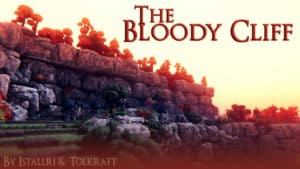











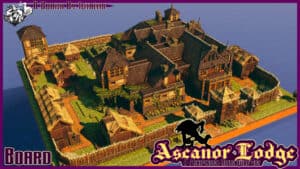




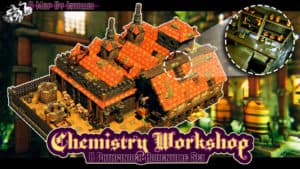










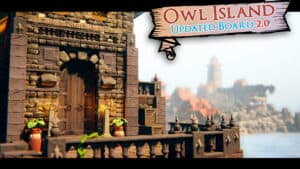













I can’t get copying the code and paste onto TaleSpire to work. Anybody have any advice?
nevermind lol
Hello there !
I have the same issue : did you find any solution ?
you need to copy paste the board url in a web browser (or click the green “open in talespire” button) 🙂
Hello,
First of all, many thank you for your answer.
For me the only green button I see is the one on the right to the title “Game Board – Ready to Play Adventures!”.
It’s name is “Collection” and I haven’t any interaction with it. The only thing I can do is to clic on each slab and board from the list called “Included Items”
Is it the right thing to do ? Or there is a hidden button somewhere ?
Kind Regard
It’s okay, I found it! THANK YOU !!
Thank you very much for this amazing work