Dolgan’s Peak
Board





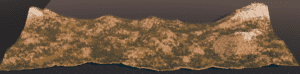

218 acres of a 1 square mile piece of terrain. I hit a hard limit, or something, on the asset count, the game crashed after I added a little over 3 more 40 tile wide strips. I’ll leave the board in this state until we have a bit more leeway. Below is a link to the board that is near the limit, along with a slightly lighter version if you prefer. This is part of a terrain generation system I am building in Houdini. Once I have it somewhat user friendly, I’ll make it available. Feel free to use this for whatever you desire, in part or in whole. Add your own stuff and re-share. NOTE: Most of this terrain is at high altitudes that go beyond the height sliders, so they will be little use. To adjust your camera height in game you can do the following:
- Double Right Click the terrain
- Page Up / Page Down
- Ctrl+W / Ctrl+S
- Ctrl+Right Mouse Drag
The slightly lighter version: Dolgan’s Peak – Light
talespire://published-board/RG9sZ2FuJ3MgUGVhaw==/cb757bd54614eb4025df34b3fdac7c4c
The version on the cusp: HEAVY MAP Near 1 Million Asset Cap
talespire://published-board/RG9sZ2FuJ3MgUGVhayAtIDEgbWls/d11499f945775e4a691810bf90162ebb


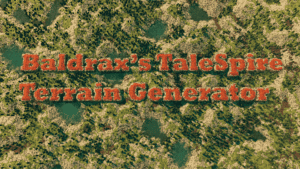
I just added several more strips. I’m at 955,000 assets, so I might not be able to add any more… but I’ll try.
That’s Awesome!!
Baldrax,
Are there additional requirements needed in order to be able to cut up this map and paste it? Although my TaleSpire has a copy of this board, everytime I try to take pieces from it and move them to different boards, I get a message indicating that TaleSPire does not recognize it as something that can be cut and pasted..
Cheers
There shouldn’t be any requirements, but it is a pretty dense map, I had to paste it in 40×40 tile slabs. To test to make sure it is pasting properly you can try to paste it within the same map, there is no size limitation when doing copy/paste in the same map, but as soon as you go to a different map you are limited.
If you plan on using a section of it, I would recommend deleting all the stuff you don’t want and starting there.
My plan is to make a lot of smaller maps, and publish those, but I’ve been extremely busy as of late.
Thank you so much Baldrax. I will give this suggestion a try. Excellent submission!
So is there a way to select all this map an lower it down? It seems like the majority of the map will be difficult to use because you have to be at the top of the height slider to be on the map/
In the description I describe how to navigate the map, but if you want to lower it down you would have to get the Unlimited Selection mod to allow you to select the entire map, then a lot of it will be under the bottom of the map though. So it would be best to delete the parts of the map that you don’t want, again using Unlimited Selection mod for ease, then copy/paste the section you want and put it lower.
hi Baldrax, i’m an old Houdini animator (The Wild and other shows), is there a video of the setup and initial use of the “plugin” to create and bring the build to TS from Houdini?
Well hello there!
I got an offer to work on The Wild, but if I remember right it required me to move to Toronto, which wasn’t in the cards for me.
There is only 1 video so far and it is mainly an overview. There is a link to that and installation instructions on the GitHub page, also a link to a Discord server for the project.
I am in the process of getting ready to do some tutorials, but I wanted to finish a few more features first.
Here is the github link:
https://github.com/Baldrax/Houdini_TaleSpire_Terrain_Generation_Toolset